|
How to add SESNA search functionality to your web page:
Pretty simple. Just add the following code to your web page...
<!-- -------------- Search form code --------------- -->
<form method="GET" action="http://www.uazone.net/go/search.cgi">
<table border=0 bgcolor="#ffcc44" cellspacing=0 cellpadding=5 width=600>
<tr><td>
<b>SESNA -- Search Ukrainian Web for:</b><br>
<input name="q" size=40 maxlength=200> <input type=submit value=" Search "><br>
</td><td align=right>
<font size=-1><a href="http://www.uazone.net/sesna/">SESNA Home</a></font> <br>
<font size=-1><a href="http://www.uazone.net/go/addurl.cgi">Add Your Link</a></font>
</td></tr></table>
</form>
<!-- ------------- END Search form code ------------- -->
| 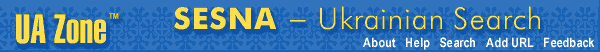
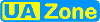 UA Zone Home |
Search More |
Add URL |
Feedback
UA Zone Home |
Search More |
Add URL |
Feedback
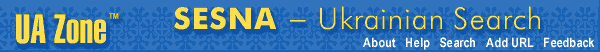
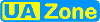 UA Zone Home |
Search More |
Add URL |
Feedback
UA Zone Home |
Search More |
Add URL |
Feedback